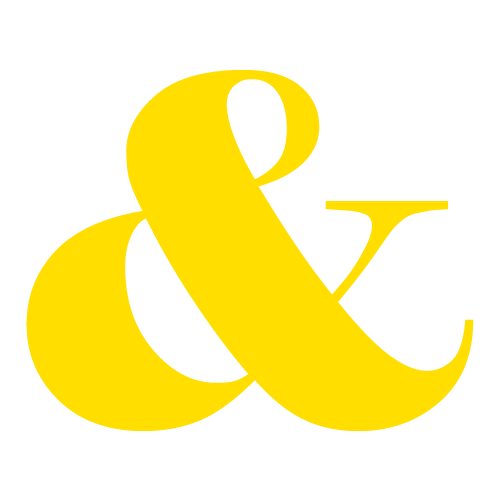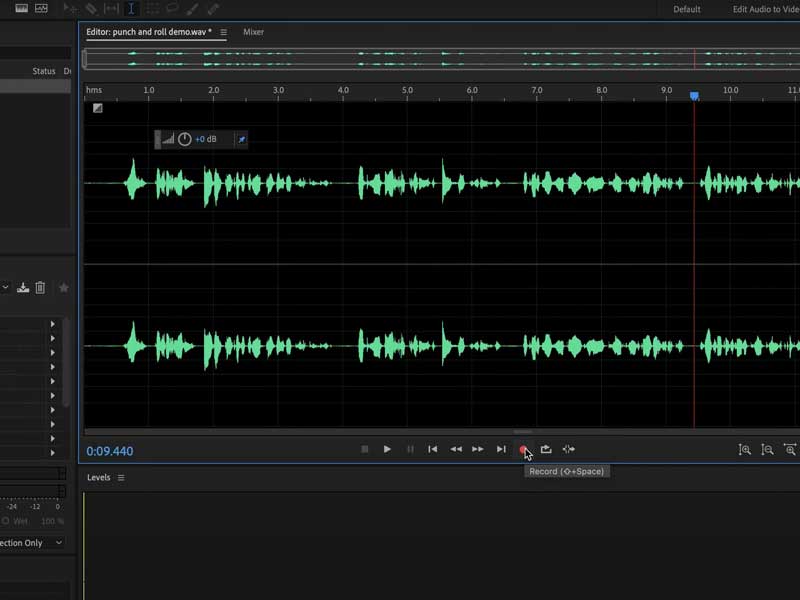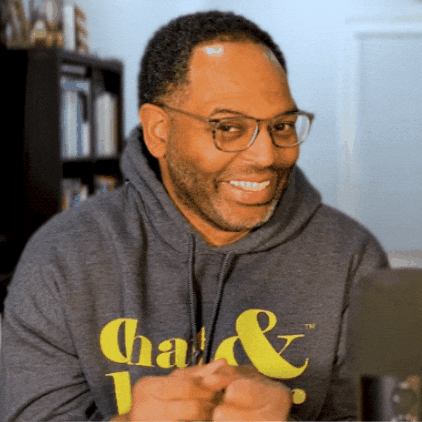You know I’m a lot of things, but I’m not an audio engineer. In fact, I’m a new podcaster like you. Whenever I learn something, I share it, because you never know when you’ll need it. We call these episodes helpisodes because we help you learn podcasting basics so that you can start a podcast of your own. I just learned how to do this game-changing editing technique called “punch and roll.”
What is punch and roll editing?
So, what exactly is punch and roll editing? Well, picture this: you’re recording your episode, and you mess up a sentence. It happens to the best of us. For me, normally, I’d just say it again and then have to go back and listen to the entire episode to edit out the mistake. That slowed down my editing process. With punch and roll, I can record and edit all at once, with no going back to cut out mistakes after the entire episode is recorded.
Punch and roll allows you to easily replace mistakes while recording. Instead of stopping the recording and then re-recording the entire segment, you can just punch in at the point where you made the mistake, fix it, and then roll right back into your script. In this video, I’ll show you how I do that.
Related Reading – Video or Audio Podcasts? Do Podcasters Need Both to Be Successful?
Why do podcasters need punch and roll?
Now, why is this so useful for podcasters like us? First and foremost, it saves time. Traditional editing methods can be time-consuming. Punch and roll helps you keep the conversation flowing naturally. We all make mistakes, stumble over words, or have those moments where we draw a complete blank. With punch and roll, you don’t have to stress about getting everything perfect on the first try. Just keep rolling. When you explain it to your guests, whether you are doing it or you have an engineer do it at the time you are recording, that knowledge puts them at ease that not only is it okay to make a mistake, you can fix it on the fly. They won’t have to worry about whether or not you will remember to remove something they said if they misspoke. Punch and roll also lets you fix mistakes without breaking the rhythm of the recording session.
Even if you’re not a tech wizard punch and roll isn’t complicated. If I can do it, you can do it. Let’s try it out together using Adobe Audition.
Related Reading – How to Build a Content Calendar When Your Guests Have Not Confirmed
Punch and Roll in Adobe Audition
First, open Adobe audition and create a new file. I have a script here that I’m going to read, but I’m going to skip a part that I mean to have included in the final recording. Ok so I made a mistake. The line that I meant so say is supposed to be right here. I put the playhead where I’d like my corrected recording to go, and right click on the record button. Now I choose punch and roll. Press record again, and say the part right before the mistake over again, but when I keep talking, I’ll make sure to make the correction. Okay now let’s listen to it.
Related Reading – The Basics of Editing Your Podcast Audio
And we’re done! Just that quickly you learned what punch and roll editing is, why it is useful, how it improves your workflow and saves you time, and how it can make your guests feel comfortable recording with you.
Try it out and let me know how it worked for you in the comments. That’s it for this helpisode on Punch and Roll editing. If you found this video helpful, like, comment, and share this episode with someone you know who is starting a podcast, or who has one already, just in case they don’t know about this editing method.